Managing Tags
Tags can be edited or deleted.
From the Formulary select the tag you want to manage, Delete and Edit options display to the right:
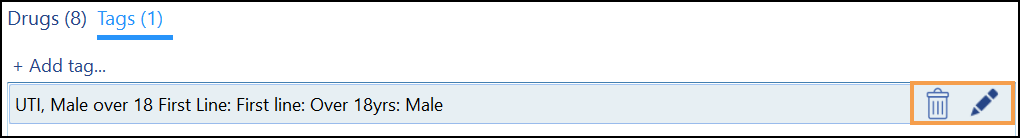
- Delete
 - Select Delete to remove the tag.
- Select Delete to remove the tag.
A warning displays "This tag will be permanently deleted are you sure you want to delete the tag":
Select Delete to proceed or Cancel.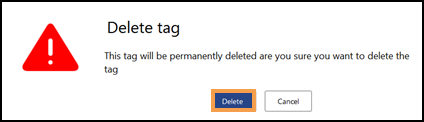 Note - Deleting a tag does not remove the drugs associated with the tag from your formulary.
Note - Deleting a tag does not remove the drugs associated with the tag from your formulary.
- Edit
 - The Edit option enables you to change the name and other parameters of the tag.
- The Edit option enables you to change the name and other parameters of the tag.
See - Add Tags and Tags Overview.
Note – To print this topic select Print  in the top right corner and follow the on-screen prompts.
in the top right corner and follow the on-screen prompts.